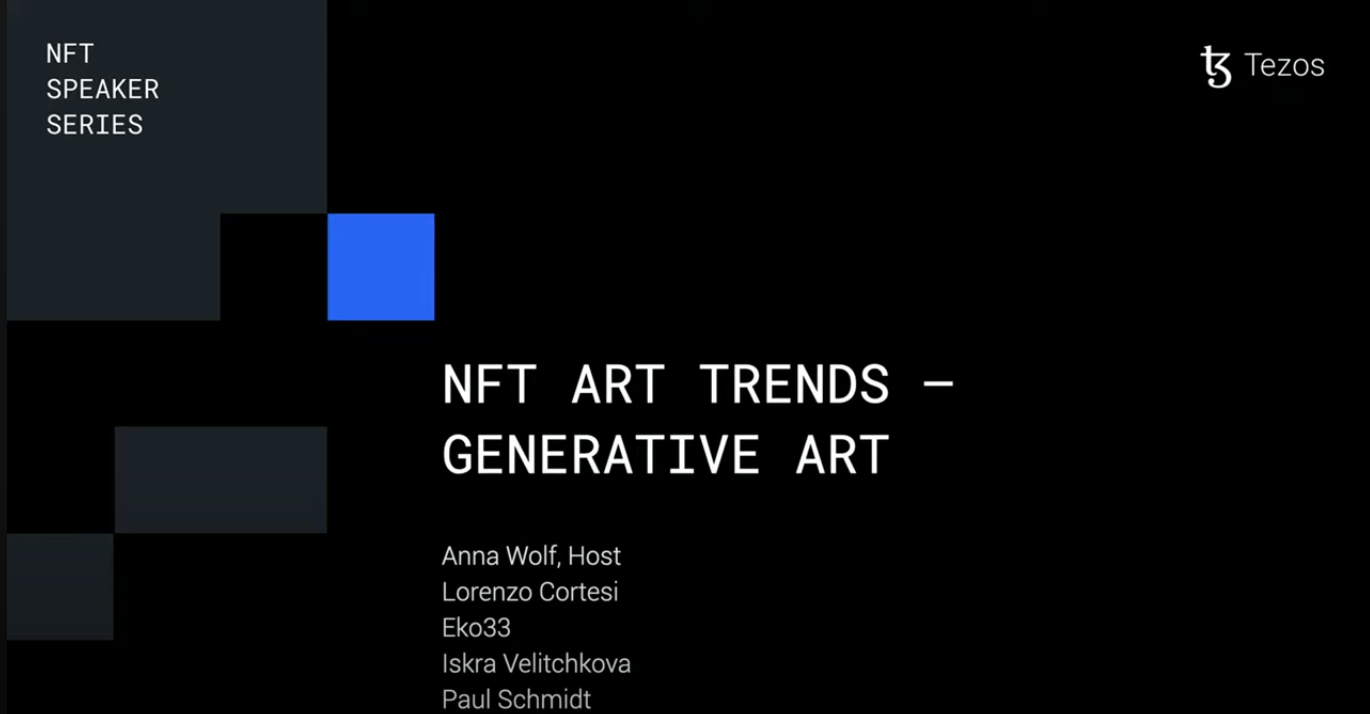Create and sell art on Tezos
Learn the basics of minting artworks on Tezos using the steps below.
10 Steps to Minting an NFT
Make your artwork
Once you have made your physical or digital artwork, you need to save it as a digital file.
Your artwork can be almost any type of file as the marketplaces on Tezos can feature everything from still images to music and video.
Once you’ve saved your file, you are just steps away from minting and selling your work.
An NFT is a line of code which identifies you as the creator of the artwork and associated file. Most of the files representing artworks on Tezos are stored on a public, open source server. But don’t worry, you can maintain your copyright and licensing!
Get supplies to mint
Minting on the Tezos blockchain is extremely affordable, but not entirely free. You need some supplies... Wallets are required to pay the fees for minting your artwork as well as to represent your authorship and ownership of the artwork. It also holds the digital assets you collect! So it’s essential to open a wallet that acts as the funding source for minting your art and the vault for your art collection.
You can use any Tezos wallet but for this tutorial, Kukai is useful as it allows you to use social logins, making it extremely user-friendly to create and fund.

Fund your wallet
To mint your artwork or a collection of artworks, you will need to fund your Kukai wallet with tez, the currency of the Tezos blockchain. To do this, click on the plus sign in the balances bar of the Kukai Wallet. Then click on Moonpay to fund your wallet with credit card or a bank transfer.
Don’t forget to keep your wallet open in a browser tab, and to stay logged into your account through the next steps!
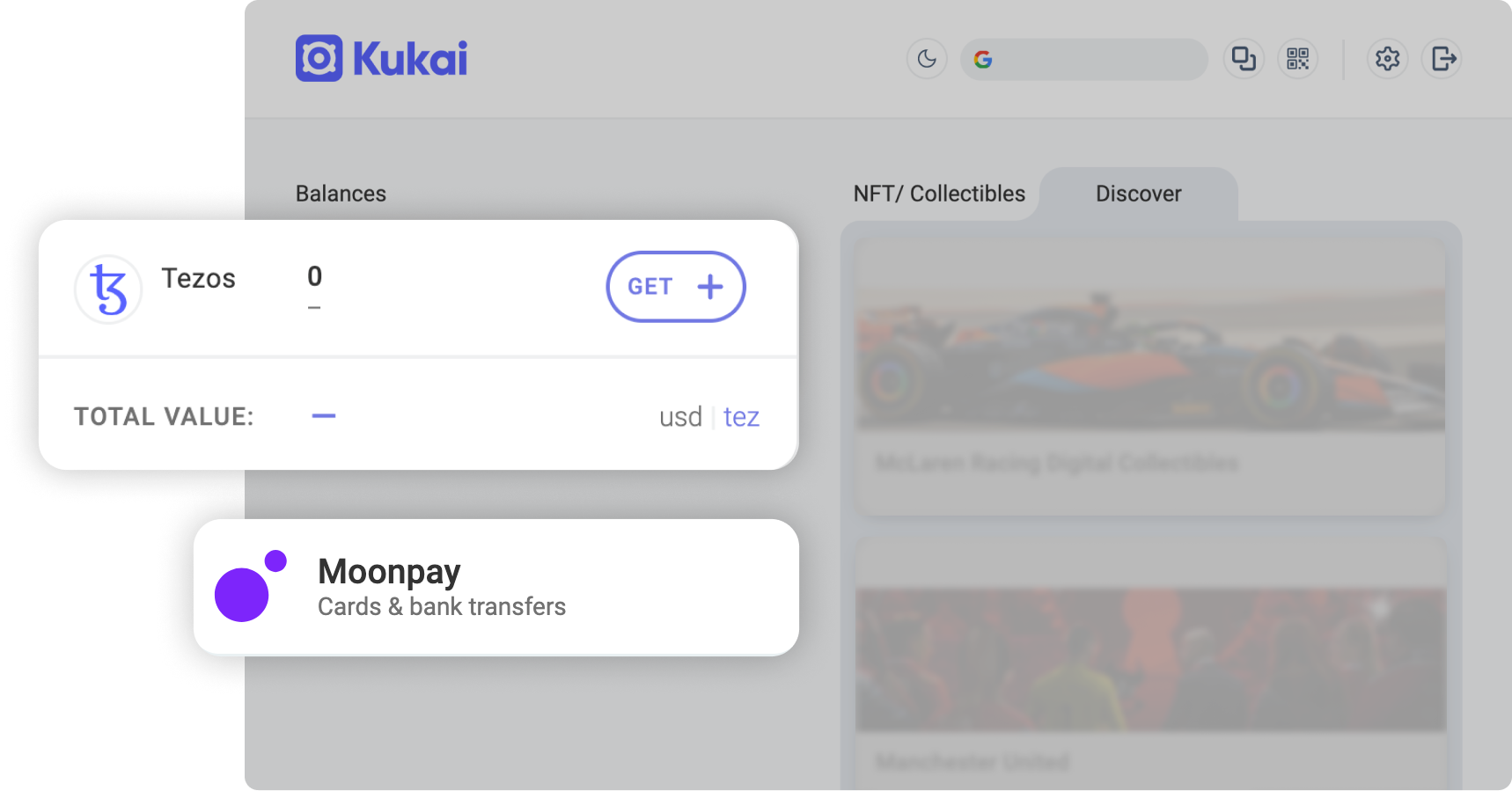
Choose where you would like to promote your artwork
NFTs require specific marketplaces for creating, showcase and selling artwork. You can use any marketplace on Tezos - depending on who you’d like to reach. But for the purposes of this tutorial, Objkt.com is a useful example.
To move forward, open Objkt.com in a new window and get ready to sync.
Don’t forget to explore the other Tezos marketplaces when you’ve gotten comfortable minting.
Sync your wallet with the marketplace
On the top right corner of the Objkt.com home page, you’ll see a button to ‘sync’. A new toolbar will appear asking which wallet you’d like to sync. If you’re following along, you’ll want to click on ‘Kukai’. This will open a new prompt on the window open with your Kukai account asking you to connect your wallet to Objkt.com. It’s always important to review prompts like this to make sure you recognize the tool that is asking to sync before you click ‘Connect’ or ‘Sign’ - but if you see the correct Objkt.com logo in the prompt - please click away!
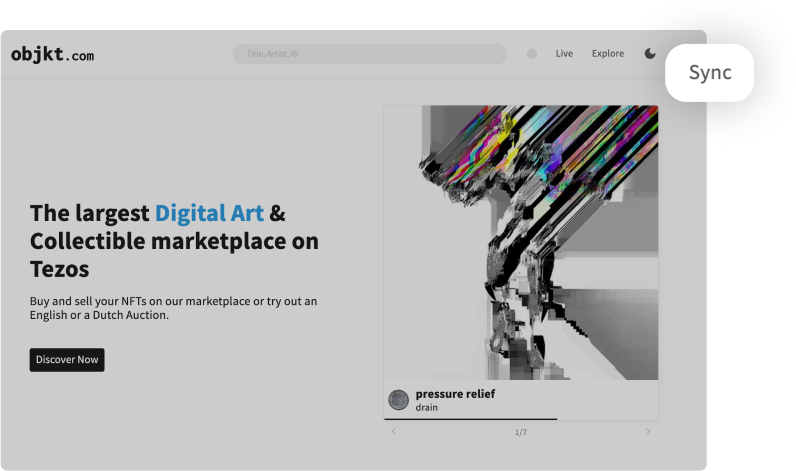
If you have more than one wallet, you might have to sign in again with your desired social login - make sure it’s the one you’d like to represent your authorship of the artwork you are minting.
Create your art collection
To create a new unique work or collection on Objkt, click “Create Collection” - Collections define the scope of your artwork, whether a single piece, a group of different works, or an edition of a single piece. Your first step is to upload a cover image for your collection - this can be identical to one of the artworks in the collection - or symbolic of them like an album cover.
Just like in the legacy art world, you will need to fill out parameters that define the artwork(s). You should name your collection, select the default contract (unless you’re an advanced user) define the type of collection you are creating (art collective or other) and provide a description of the collection. Note that deploying a contract for each collection will cost about 1 XTZ, which will cover the storage and gas fees required by Objkt. Furthermore, be sure you already have a Tezos wallet before doing this.
...Don’t forget, more detail helps your collectors learn more about you and your artwork!
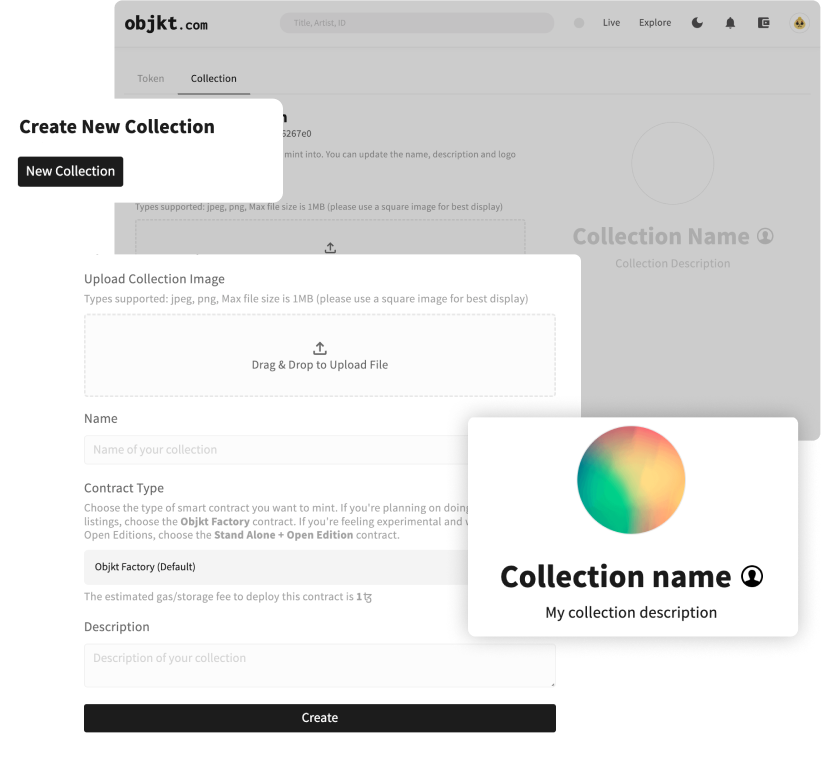
Mint your artwork
Now that you’ve defined your collection and created a profile account for it, you can mint individual pieces or batches of works!
To do this, click ‘Create a New Token’. Just like with your collection, you’ll want to title and describe your artwork. Assuming your first NFT is your own, don’t worry just yet about assigning co-creators. But definitely do some research about licensing you might want to permit your collectors to have over your artwork - most traditional artworks do not come with copyright or publishing permissions, but it’s entirely up to you! You can learn more about this by following this link.
Don’t forget to choose how many editions of the work you’d like to mint, and to choose the percentage of resale royalties you’d like to receive in your synced wallet if a collector chooses to sell your work. ... Don’t worry you’re almost there!
When assigning your token to a specific collection, bear in mind that once you approve this process, it cannot be undone. The only way to reassign your token to a new collection is to burn and mint it again, which translates to additional work and expenses.
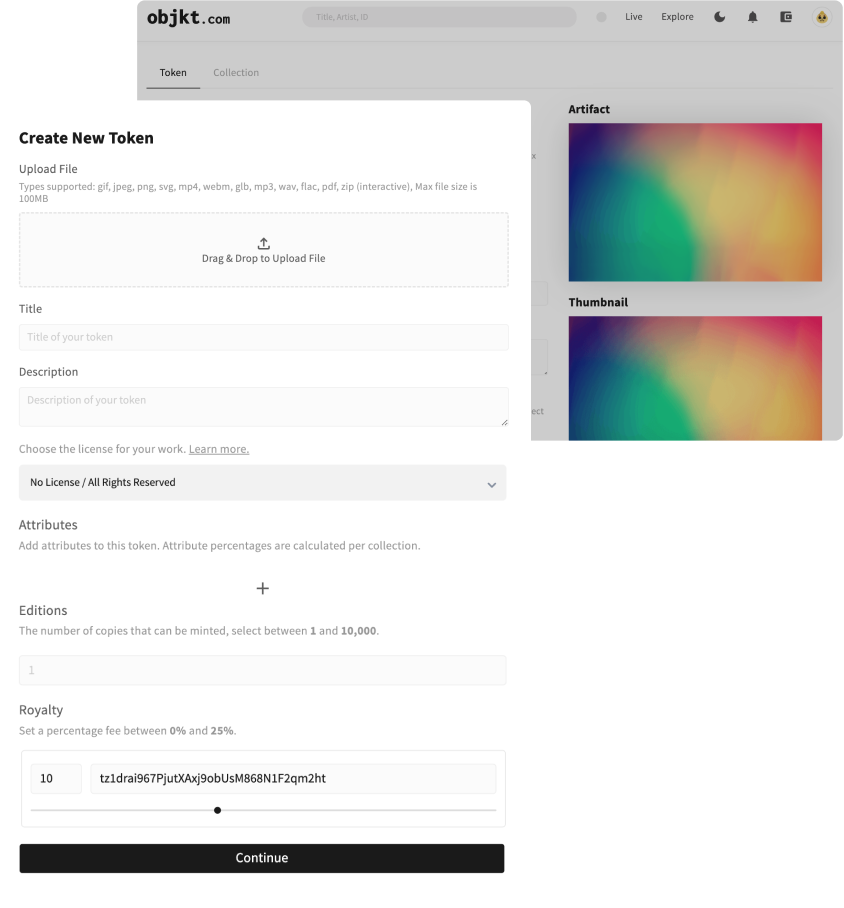
You’re ready to sign
In the legacy art world, until a book is published or a canvas is signed, it’s not really complete. After double checking the details of the file you’ve uploaded, your title, description, licensing & royalties you’d like to receive... you can sign your work by clicking ‘mint’! This action submits a signal to the blockchain to mint your digital work and to list it on the Objkt.com marketplace. It can take a few minutes, but your creator journey starts when you click ‘mint’.
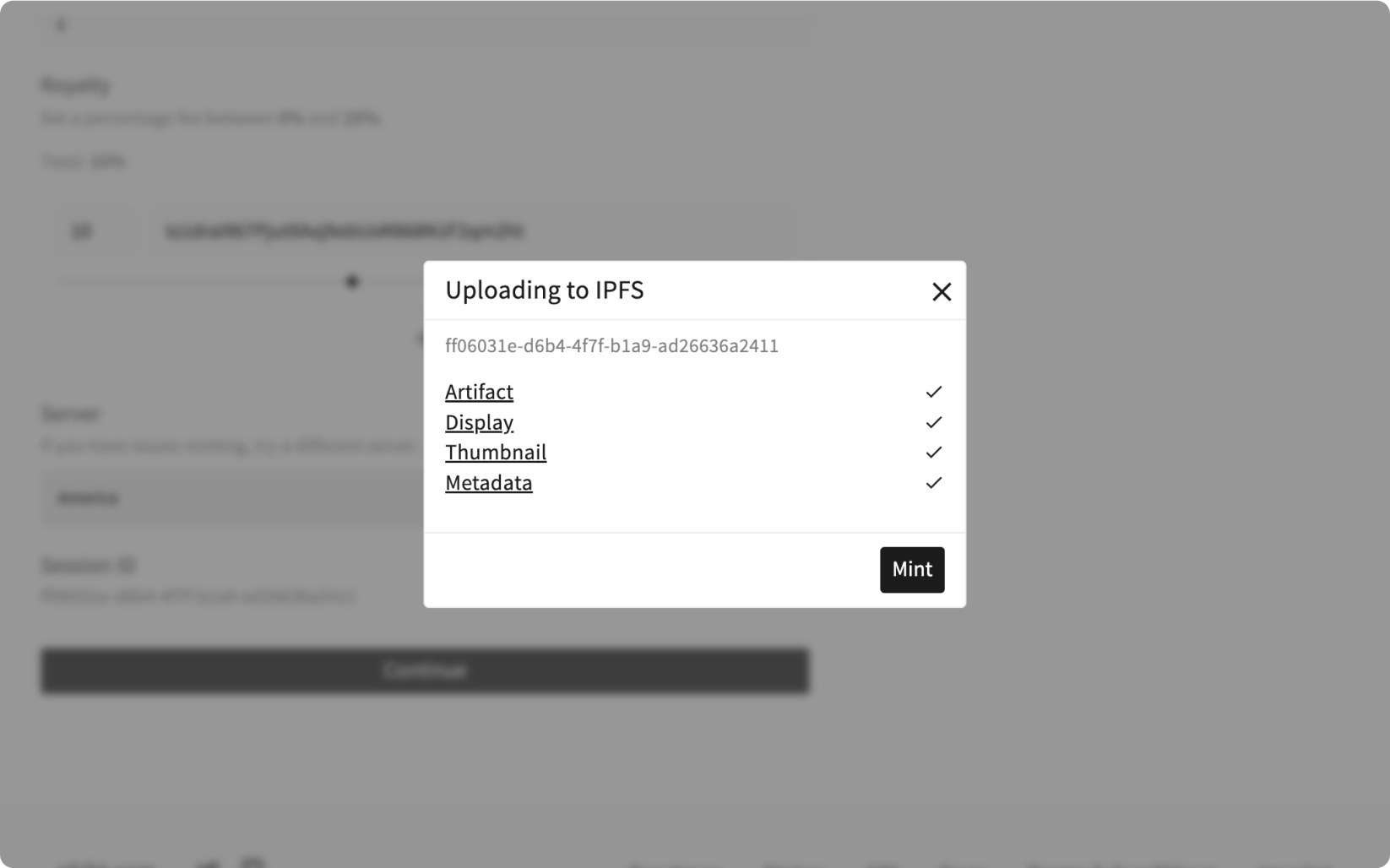
Your creator journey
Now you’ve minted a collection and can share it with the world. You’ll need to develop a strategy for selling that fits your style, your audience and your aspirations.
In the Crypto Art community, the most important channel for sharing is Twitter, but you shouldn’t hesitate to connect with like-minded creators on Tezos to learn about all the different strategies for bringing life to your collections.
There are other marketplaces you can try. The minting flow is similar but each has its own feel, functionality and specialism.
Keep checking in to the Tezos Creator Hub for more resources.